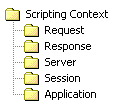Data Backup for Home Users
<rant>Why isn't there a decent piece of software that lets home users backup their hard drives every once in a while? Or if there's one, why can't I find it anywhere? I can't hire an IT department, so anything more than 3 or 4 clicks is not worth it.</rant>
So I finally gave up and wrote a homegrown tool - the bit about programs scratching a developer's personal itch is so true! It's trivial enough to not call it a piece of "software" or even a "utility". I had the following objectives in mind for my backup strategy:
- The backup should reside on DVDs. When my machine goes six feet under, I cannot fiddle with peripherals nobody else has. I want a disk I can carry in my jacket pocket, walk over to school, and have my files with me.
- Restoring should only involve copying the files back: no extracting from archives (Corollary to Murphy's Law: In any archive copied to optical media, exactly one bit gets toggled by an invisible evil force, thus rendering said archive unusable.)
- Incremental backups for intermediate days: copy only those files that changed since the last backup.
- I can't afford to pay for a program for such a simple task.
- Nice-to-have: have it automatically do this for me every X days.
Unfortunately, I found none that satisfied the given criteria. It didn't help that my primary platform is still Windows. I found Mike Rubel's article on Incremental Backups with rsync nice and informative, but useless on Windows because NTFS won't support hard links.
So I ended up writing this tool that looks at the last-modified date and copies over everything modified after a given date X to a temporary backup directory. Then, I just burn that to a DVD. Who said good solutions are complicated?
Spam Filter FAQ
Q: What is this spam filter FAQ about?
A: This page explains why I might not have replied to your email and, instead, puts the blame on my spam filter. ;-) It also tells what you can do to make sure I get your email, and what makes my spam filter think that your message was an unsolicited commercial email. It offers tips on what common message characteristics you should avoid, so that other people's spam filters will not block your legitimate messages.
Q: Why am I seeing this page?
A: Probably because you clicked on a link to this page from an email I sent you. I might have included a link to this page in my email signature.
Q: So, why do you use a spam filter in the first place?
A: Due to the huge amounts of spam I receive every day (> 500 messages a day) it has been impossible to manually read every email and decide if it is spam. Therefore, I switched to using a spam filter (SpamAssassin, a free product) sometime ago. For a long time after that, I had configured it so it would only mark each suspicious message with "[Spam]", but did not delete such emails automatically. I also use the junk mail controls built into the Mozilla Thunderbird email client program.
I used to filter these emails to another folder, and whenever I had some free time, I checked that folder on a regular basis.
Q: What do you do now, that made you write this FAQ?
Since around May 2003, it has been entirely impossible to inspect my Spam folder to weed out the good from the bad. So I began to delete all such emails without looking at every single one. There are only 24 hours in a day, and it has become humanly impossible to do this process once every day.
Also, the spam filter I use has been quite accurate in identifying spam, hence the number of legitimate messages that get flagged as spam ("false positives") has reduced drastically to around 1 in every 200, thus making the whole process not worth the time.
Q: How will I know if my email was deleted by your spam filter?
A: The short answer is, if I do not reply to you within a reasonable amount of time, you should assume that your message was inadvertently deleted. I apologize for having had to do this, but as you've seen from the questions above, there is no other alternative.
Q: What should I do so that my emails are not flagged as spam?
A: I can suggest a few rules that SpamAssassin uses to identify spam, so that you may make sure your messages do not satisfy them. That should help get your email to pass through most other spam filters too, so if you have been having trouble sending email to people in certain organizations where spam filtering is enforced, you have come to the right page.
Q: Just tell me what I need to do:
A: OK, let's start. I will list here the rules, beginning with those that are most easy to implement and progressively to those that are more difficult to. Before I begin, I need to tell you about how a message is flagged. SpamAssassin performs each of these tests on each message received, and assigns a score (positive or negative) for each test. Then, it sums up the score for each message, and if it is beyond a particular threshold, it flags it as spam. So, if your message satisfies two or more rules from the list below, there is a higher likelihood of it being classified as spam.
| Rule | Why it is treated as spam | What you should do |
|---|---|---|
| HTML Email | When you send email formatted as HTML instead of plain-text, SpamAssassin thinks it is spam. The more colors, images and fancy text you have, the more it thinks it is spam. | Try to configure your email client to send all messages in plain-text. It also requires less space in the inbox if you use only plain-text for email. You will not be able to have nicely formatted text such as bold or italic, but if your message is not at all received, who cares about the formatting? |
| Yelling (writing text in ALL CAPITALS) | When SpamAssassin detects a full line in capital letters (considered 'yelling') it assigns it a positive score (more likely to be spam.) | Do not use ALL CAPS in your email. If you really need to yell at me, please take a number and wait in line for your turn. ;-) |
| More lines of yelling | The more lines you have in all-capitals, the higher score your message gets. | Same as above, write everything in usual sentence case. It is also good netiquette to not write everything in all-capital letters. |
| To: is empty | If you do not address the message specifically to me, or anyone in particular, there is reason enough to believe it is spam. | Always put the intended primary recipients' names in the To: field, and the secondary recipients' names in the Cc: or Bcc: fields as appropriate. |
| "Undisclosed-Recipients" | If you (or your mail client) enters "Undisclosed-Recipients" in the To: field, it is 99% likely to be treated as spam. | Make sure your mail client does not do things like this! |
| Subject has a unique ID | If you include a unique ID (e.g. GD93jij83) in the subject line, this tactic is commonly used by spammers to check which email accounts are active and which are not. | Have a simple, though meaningful, subject line. Do not include weird-looking numbers. |
| Subject is in ALL CAPS | Same as for the lines in all-capitals in the body of the message. | Refrain from all-capitals in the subject line. |
| you@you.com or similar | If you send an email with a subject like this, it is obvious that it is fake! | Use real names or saved aliases while sending email. |
| Sent to too many people at once | If you send one of those ubiquitous "forwards" to everyone on your address list, it is probably not an important email. | Do not send forwards. They only waste valuable time, money and Internet bandwidth. If you do need to send important announcements to all your friends, put their names in the Bcc: field instead of in the To: or Cc: fields. |
| Recipient List is sorted by address | Spammers usually sort their lists alphabetically. | Do not include too many recipients in the same message. |
| Typical spam features | Things like the Nigerian spam, messages offering free stuff, guaranteed results, investment suggestions, full refund, free trial, 100%, call now, direct email marketing, university diplomas, penis/breast enlargement, mortgages, money-back guarantee, porn site advertisements, remove now, unsubscribe, complies with Senate bill so-and-so, claims that you asked for this email, or you willingly subscribed to this list, opted-in, or provided permission to be spammed | Do nothing. If your email contains any of these terms, I am not gonna look at it anyway. |
A novel way of almost guaranteeing that your email is never flagged as spam, is to incorporate Habeas headers into your message. For more information, please check out their FAQ page. It is free for personal use, hence a good choice for the cash-strapped individual email user like me.
Disclaimer: This is not an official or exhaustive document. The SpamAssassin tests page was used as a reference, and that page should be consulted for any clarification of these rules. This FAQ is intended for the common man concerned about his/her email being flagged as spam.
Handy Hints for Web Designers
This article on Web usability was written in 1999, when the Web was very different from what it is today. It was widely republished in 1999 and 2000 on various sites catering to the web developer crowd and by universities starting to teach web development. This version is the exact version as written in 1999, with no updates since then, so you might see a few concepts that are no longer relevant. You'll also see historical references to dial-up connections and table-based layouts, and rejoice with me as these concerns start to fade away.
Web Designing is as easy as 1-2-3, claim some of the software tools on the market that "generate" your pages for you. Unfortunately, many web designers today have fallen prey to this marketing gimmick - and the results are obvious. Every now and then, one comes across a website that looks good with a particular browser and a particular screen-resolution; but view it with a different browser, and you can't even read the plain text on the page. Worse still, given the number of operating systems that are used by netizens worldwide, these pages will never be seen properly by more than a half of the intended surfers.
Now let's assume that this web page belongs to a site that sells stuff online. The very fact that half the users cannot even see the page, translates into losses worth half the amount straightaway (perhaps, even more!) I guess that makes a good case for the raison d'être of this article! Web Designing is, in my opinion, a cocktail of creative skills & technical prowess — and one is no less important than the other.
In the following lines, I have jotted down a few points that I noticed during my online journeys, important from the point of view of web designers. Some of them may be taken with a pinch of salt; for it is not possible to please everyone everytime. But most of them are simple enough to be used as a rule of thumb.
-
A picture, they say, is worth a thousand words. A picture file, alas, is also almost as big. Images, no doubt, enhance the look of a page, but it is not advisable to go overboard in stuffing your page with a truckload of images. Most net-surfers use a dial-up connection, and the average time to load a page should be no longer than 5 seconds. If it's longer, the surfer will most probably click away elsewhere. So, within this time, all the images on a page must be loaded as well. So, as a rough yardstick, keep the aggregate page size less than 30k.
-
Another important point to note is that each file on the page requires a separate HTTP request to the server. So a lot of small images - even if they do not add up to a lot in terms of bytes - will slow down the loading a lot.
Even when you must use images for navigation, please give a second thought to the users who will not be seeing those jazzy, fantastic & truly amazing buttons that you spent hours to design. Yes, I'm talking of the ALT text attribute of the IMG tag. Do not forget to provide an Alternate Text for each image that you use for navigation. (It may be left blank for certain images that are purely for aesthetic reasons, but let that be an exception, rather than the rule.) Though not obviously apparent, ALT text can help such users immensely.
Modern browsers offer users a choice to turn off images. This gives an idea of how troublesome the unwanted images could be.
A couple of more attributes that make your pages load faster are the HEIGHT and WIDTH attributes. Without these, the browser must wait for the image to download since it cannot know how much space to leave for them!
-
Navigability & functionality come before artistic excellence. It is no use making your site a masterpiece of art if users cannot navigate around it - even after they reach the main page, they have no clue as to how to go where they want to go.
-
Especially common, is a kind of navigation that some people call Mystery Meat Navigation. That means, that unless your mouse moves over an image, you have no idea where that link might take you. Only when the mouse hovers do you see the actual link. This is cumbersome because users need to move their mouse all over the place to find out which part is a link and which is not.
-
Follow the K.I.S.S. principle: Keep it simple, stupid!
-
Next is a very important practical suggestion: whenever your whole page is within a TABLE, the page cannot render (i.e., the page does not show on the screen) unless the entire table is downloaded. You might have noticed this on several websites, when there is no activity for a long time, and suddenly the entire page is visible. Hence, to avoid such a situation, what you should do is this: Split the table up into two tables one below the other, and let the top one be a short table that displays just the page header and a few navigation links. So now, immediately upon downloading this part of the page, users can see the page header — and this prepares them for the long wait ahead, as well as keeps them from leaving your site to go to other sites, in case of a slow connection.
-
The ongoing browser wars have left only one casualty — the user. As a word of caution, stay away from all browser-specific functions. Because if a certain feature is supported by one browser, it will most definitely not be supported by another. Where you must use such features, it should not hamper the display of the page in the other browser which does not support such functionality. In other words, your page should degrade gracefully.
-
Creating a new browser window should be the authority of the user only. Do not try to popup new windows to clutter the user's screen. All links must open in the same window by default. An exception, however, may be made for pages containing a links list. It is convenient in such cases to open links in another window, so that the user can come back to the links page easily. Even in such cases, it is advisable to give the user a prior note that links would open in a new window.
-
Keep in mind the fonts-challenged users too. The ultra-jazzy "Cloister Black MT Light" font that looks so amazing on your machine may well be degraded into plain old Times New Roman on your user's machine. The reason? He/she does not have the font installed on his/her machine - and one thing's obvious - there's nothing you can do about the situation, sitting halfway across the globe from them.
-
Stay clear of out-of-the-way hard-to-find fonts. Use plain vanilla fonts like Arial, Verdana, Tahoma, and Courier. If need be, make your jazzy fonts into an image and put that on the page. (and while you're there, do not forget Tip #1.)
-
A new design trick that is increasingly being used on the web has caught my fancy: It is a very functional navigation bar that guides you across all possible paths within the site. It looks something like this:
-
Home > Section > Subsection > PageWhat better than to give your users a handy way of visiting just about any other page on your own site, and informing them where they are!
-
Another new trend on the web is not all that inviting - various vendors come up with "revolutionary plug-ins" and undoubtedly, most amateur web designers jump up to spruce up their pages using them. The reality is that most people won't have them installed, and wouldn't care about it anyway. Come to think of it, have you seen plug-ins on any of the most popular sites, including Yahoo.com, Amazon.com or Google.com? It's simply not the best thing to do. Mention must be made here of Macromedia's Shockwave Flash plug-in, which has now made its way onto most computers today, and thus presents no harm in using vector animation on your site.
-
Java is yet another often-misused technology on webpages. Use Java as a utilitarian programming language, not as a graphics front-end for your photos/images. There are various things you can do with Java; that does not mean you should do all of them. Java applets are known to run slower, so users experience a certain sluggishness in performance. And worse still, Java has been known to crash certain browsers. This is not something everyone likes, especially if it is done for the sole purpose of showing a set of images in a slideshow!
-
The moral: Use it, but with discretion.
-
Never underestimate the importance of those META tags. They can make all the difference between your users coming to your site and going to your competitor's — just because they couldn't find yours. Search Engines heavily rely upon the Keywords & Description Meta tags to populate their search database. And once again, use discretion in writing these. Including a huge number of keywords for the same page can spell trouble. The description should be a small, meaningful summary of the whole page that makes sense even when seen out-of-context of the webpage itself, say, in a listing of search engine results.
-
And the final point that summarizes all the points so forth: Write for all browsers, all resolutions, and all color-depths. If you show people pages that look best with their own browser and their own resolution, that makes them feel "at home", and you get a better response. Compare this with a website that proclaims "Viewed best with Browser X at a resolution of 1024x768." I'll give you a choice between two options when you see such a page: download the suggested browser (which might well be over 50 Megs), then go get a new monitor that supports the high-resolution, and then adjust your screen setting so you get the perfect picture. Or simply click away to another site. Which do you prefer?
The web waits for no one. And furthermore, the user is king. Try your best to keep the user happy. And to keep all users happy. For, a good website is like a good storefront - it can mean all the difference between a casual surfer and a serious customer.
A Practical Guide to Active Server Pages 3.0
This practical guide is a complete programming guide as well as a reference for the serious ASP programmer. If you don't have the time to rummage through 1000-page thick books or sift through jokes & wisecracks, this is the resource for you.
Contents
This guide does not assume any prior knowledge of ASP, and starts from the ground up. The chapters are organized according to the increasing complexity of ASP scripts that you will be writing. Simple scripts come first, and then the techniques needed for more complex scripts are covered. This is especially useful for the beginner who is usually inundated by long, boring technical dissertations in the first chapter of any book.
Experienced programmers will also find this guide useful, for it contains the following references in one easy-to-locate booklet.
- VBScript Reference
A complete documentation of all VBScript functions with the necessary information for using them. Ideal for those situations where you know what you want to do, but can't remember the function that will do it for you.
- SQL Reference
This includes complete syntactic specifications of the Structured Query Language, along with examples to demonstrate the use.
- ADO Reference
A guide on ASP cannot miss out this quintessential section. It gives complete details on most of the objects in the ADO hierarchy.
Introduction
The need for ASP
Why bother with ASP at all, when HTML can serve your needs? If you want to display information, all you have to do is fire up your favorite text editor, type in a few HTML tags, and save it as an HTML file. Bingo, you're done!
But wait - what if you want to display information that changes? Supposing you're writing a page that provides constantly changing information to your visitors, for example, weather reports, stock quotes, a list of your girlfriends, etc, HTML can no longer keep up with the pace. What you need is a system that can present dynamic information. And ASP fits the bill perfectly.
So what is ASP?
In the language of Microsoft,
Active Server Pages is an open, compile-free application environment in which you can combine HTML, scripts, and reusable ActiveX server components to create dynamic and powerful Web-based business solutions. Active Server Pages enables server side scripting for IIS with native support for both VBScript and JScript.
Translated into plain English, that reads —
Active Server Pages (ASPs) are Web pages that contain server-side scripts in addition to the usual mixture of text and HTML tags. Server-side scripts are special commands you put in Web pages that are processed before the pages are sent from the server to the web-browser of someone who's visiting your website. When you type a URL in the Address box or click a link on a webpage, you're asking a web-server on a computer somewhere to send a file to the web-browser (also called a "client") on your computer. If that file is a normal HTML file, it looks the same when your web-browser receives it as it did before the server sent it. After receiving the file, your web-browser displays its contents as a combination of text, images, and sounds.
In the case of an Active Server Page, the process is similar, except there's an extra processing step that takes place just before the server sends the file. Before the server sends the Active Server Page to the browser, it runs all server-side scripts contained in the page. Some of these scripts display the current date, time, and other information. Others process information the user has just typed into a form, such as a page in the website's guestbook. And you can write your own code to put in whatever dynamic information you want.
To distinguish Active Server Pages from normal HTML pages, Active Server Pages are given the ".asp" extension.
What Can You Do with Active Server Pages?
There are many things you can do with Active Server Pages.
- You can display date, time, and other information in different ways.
- You can make a survey form and ask people who visit your site to fill it out, send emails, save the information to a file, etc.
- You can have a database which people can access via the web. People can get information from the database as well as update or insert information into it.
- You can password-protect certain sections of your site, and make sure that only authorized users can see that information.
- The possibilities are virtually endless. Most widgetry that you see on webpages nowadays can be easily done using ASP.
What Do Server-Side Scripts Look Like?
Server-side scripts typically start with <% and end with %>. The <% is called an opening tag, and the %> is called a closing tag. In between these tags are the server-side scripts. You can insert server-side scripts anywhere in your webpage - even inside HTML tags.
What you need to run ASP
Since the server must do additional processing on the ASP scripts, it must have the ability to do so. The only servers which support this facility are Microsoft Internet Information Services & Microsoft Personal Web Server. Let us look at both in detail, so that you can decide which one is most suitable for you.
Internet Information Services
This is Microsoft's web server designed for the Windows NT platform. It can only run on Microsoft Windows NT 4.0, Windows 2000 Professional, & Windows 2000 Server. The current version is 5.0, and it ships as a part of the Windows 2000 operating system.
Personal Web Server
This is a stripped-down version of IIS and supports most of the features of ASP. It can run on all Windows platforms, including Windows 95, Windows 98 & Windows Me. Typically, ASP developers use PWS to develop their sites on their own machines and later upload their files to a server running IIS. If you are running Windows 9x or Me, your only option is to use Personal Web Server 4.0.
Before you begin...
Here a few quick tips before you begin your ASP session!
Unlike normal HTML pages, you cannot view Active Server Pages without running a web-server. To test your own pages, you should save your pages in a directory mapped as a virtual directory, and then use your web-browser to view the page.
Steps for Installation
- From the CD, run the SETUP.EXE program for starting the web-server installation.
- After the installation is complete, go to:
Start > Programs > Microsoft PWS > Personal Web Manager.
and click the "Start" button under Publishing.
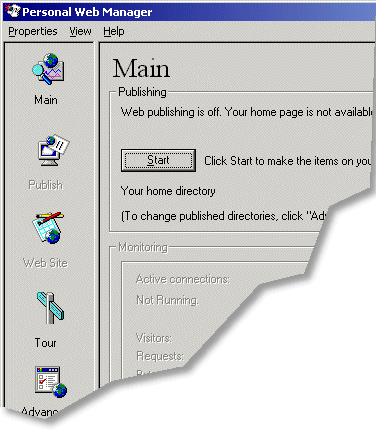
- Now your web-server is up & running.
Creating Virtual Directories
After you have installed the web-server, you can create virtual directories as follows:
- Right-Click on the folder that you wish to add as a virtual directory.
- Select "Properties" from the context-menu.
- In the second tab titled "Web Sharing," click "Share this folder," then "Add Alias".
-
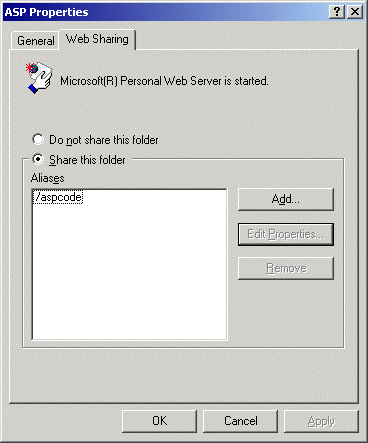
(If you do not see these options enabled, your web-server is not properly running. Please see the steps above under "Installation.")
Accessing your webpage
Now that your server is completely configured and ready to use, why not give it a try?
Start your web-browser, and enter the following address into the address-bar.
http://localhost/
You should see a page come up that tells you more about Microsoft IIS (or PWS, as the case may be)
What is localhost?
Let us first see, what we mean by a hostname. Whenever you connect to a remote computer using it's URL, you are in effect calling it by its hostname. For example, when you type in
https://www.google.com/
you are really asking the network to connect to a computer named www.google.com. It is called the "hostname" of that computer.
localhost is a special hostname. It always references your own machine. So what you just did, was to try to access a webpage on your own machine (which is what you wanted to do anyway.) For testing all your pages, you will need to use localhost as the hostname. By the way, there is also a special IP address associated with localhost, that is
127.0.0.1
So you could as well have typed:
https://127.0.0.1/
and would have received the same page.
To access pages in a virtual directory called myscripts for example, you should type in:
http://localhost/myscripts/
in the address bar. I hope the concept is now clear!
Hello, World (and more) !
Now let's write the ubiquitous first program, Hello World.
<HTML>
<HEAD>
<TITLE>Hello, World !</TITLE>
</HEAD>
<BODY>
<%
Response.Write "Hello, World!"
%>
</BODY>
</HTML>
As you can see above, we have enclosed a single line of VBScript within the opening and closing tags. It says,
Response.Write "Hello, World!"
This statement displays the string "Hello, World!" on the webpage.
Another way...
Let us try that in a different way that is shorter than this one.
<HTML>
<HEAD>
<TITLE>Hello, World !</TITLE>
</HEAD>
<BODY>
<%= "Hello, World!" %>
</BODY>
</HTML>
Notice the presence of the = sign just after the <%. It has a similar effect to that of the Response.Write statement.
Displaying the Date...
Now let us go one step further, and make a page that tells you the date today!
<HTML>
<HEAD>
<TITLE>Hello, World !</TITLE>
</HEAD>
<BODY>
<%= Date %>
</BODY>
</HTML>
Using the function Date gives you the current date. And the function, Time returns the time. To get both, use the function, Now.
The following code shows how the Now function is used.
<HTML>
<HEAD>
<TITLE>Hello, World !</TITLE>
</HEAD>
<BODY>
<%
Response.Write Now
%>
</BODY>
</HTML>
And the output:
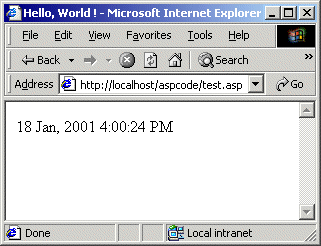
...and more
You can also get the individual elements, Year, Date, Month, Hour, Minute & Second of the time by using the above functions.
<HTML>
<HEAD>
<TITLE>Hello, World !</TITLE>
</HEAD>
<BODY>
<%
Response.Write "Year: " & Year (Now)
Response.Write "Month: " & Month (Now)
Response.Write "MonthName: " & MonthName (Month(Now))
Response.Write "Hour: " & Hour (Now)
Response.Write "Minute: " & Minute (Now)
Response.Write "Second: " & Second (Now)
%>
</BODY>
</HTML>
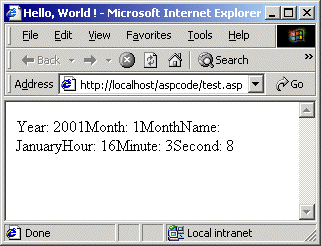
Notice the mixing of plain text and VBScript code. With this beginning, let us now move on to handling variables, constants, and various constructs.
Variables and Constructs
Dim 'em first
To "Dim" it means to Dimension it. That's VB lingo. A variable is declared in VBScript using the Dim keyword.
<%
Dim myVar
%>
VB programmers will notice here, that we have not included any indication of the type of the said variable. E.g. Dim myString as String, or Dim myString$.
In VBScript, all variables are variants. Their type is determined automatically by the runtime interpreter, and the programmer need not (and should not) bother with them.
By default, VBScript does not force requiring variable declaration. That is, it is allowed to use a variable directly without declaring it first. However, experienced programmers know the importance of making it compulsory to declare all your variables first - without that, the bugs that may result are verrry difficult to detect. Considering this, we have here a simple directive to make variable declaration compulsory.
<%
Option Explicit
Dim myVar
%>
Remember that Option Explicit must necessarily be the first statement of your ASP page, otherwise a server error is generated.
To illustrate what I mean, if you had a page that read:
<%
Pi = 3.141592654
Response.Write Pi
%>
This is a perfectly valid page. You will get the value of Pi written back to the page, as you really expected.
Now, using the Option Explicit directive as above, let's rewrite the same page as follows:
<%
Option Explicit
Pi = 3.141592654
%>
Now you have an error that says:
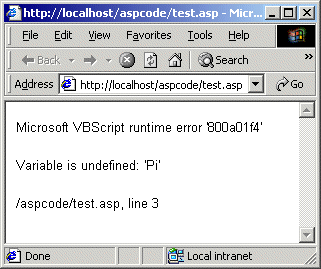
The reason is that, now, with the Option Explicit directive, IIS expects to see a declaration of every variable that is used.
So, in this case, the correct script must read:
<%
Option Explicit
Dim Pi
Pi = 3.141592654
%>
The Big If
The simplest of constructs, found in every language, is the If-Then-Else statement. I think it's familiar to everyone, so let's start with an example.
<%
If OK = True Then
Response.Write "OK"
Else
Response.Write "Error"
End If
%>
Some important points to note:
- The condition after the If must be followed by the Then keyword. This is unlike C, C++ or Java which do not require the Then keyword to follow.
- If only a single statement is to be executed in the Then block, it may directly follow the Then on the same line. If there are multiple statements to execute in the Then-block, the first statement should begin on the line after Then.
- The Else-block, as in most languages, is optional.
- The complete set of statements in the Then-block as well as the Else-block need to be "closed" by the End If keyword. This is very important, and the source of many hard-to-locate errors! Take care not to forget it!
The following are further examples of valid as well as invalid If-constructs:
<%
If OK = True Then Response.Write "OK" Else Response.Write "Error"
%>
This is valid. Since only one statement is to be executed in each of the Then- & Else-blocks, we do not require an End If. In addition, the Else statement must be on the same line.
<%
If OK = True Then Response.Write "OK"
Else Response.Write "Error"
%>
This is invalid. Since only one statement belongs to the Then-block, the first part of the construct above is fine. However, the Else cannot continue on the next line in such a case.
A simple rule of thumb to follow, is to use only one form of the If-statement for all your needs:
<%
If OK = True Then
Response.Write "OK"
' ... Any more statements
Else
Response.Write "Error"
' ... Any more statements
End If
%>
Incidentally, any line that begins with an apostrophe, ', is a comment; it is ignored by the interpreter. The following line is partly executable and partly a comment.
<%
OK = True 'Sets OK to True
%>
The comment begins with the apostrophe and continues to the end of the line.
For-Next Loops
The syntax is as follows
<%
For I = 1 to 10
Response.Write "Number = " & I & vbCrLf
Next
%>
And the output ...
Number = 1
Number = 2
Number = 3
Number = 4
Number = 5
Number = 6
Number = 7
Number = 8
Number = 9
Number = 10
The vbCrLf used in the statement above is a predefined constant that equals the combination of the Carriage-Return character (CR for short), and the Line Feed character (LF for short.) Using it causes the output to continue on the next line.
Without the vbCrLf, our output would have appeared on one long line:
Number = 1Number = 2Number = 3Number = 4Number = 5Number = 6Number = 7Number = 8Number = 9Number = 10
Let us take a case of nested loops to clarify things:
<%
For I = 1 to 8
For j =1 to 8
Response.Write "X"
Next</p>Response.Write vbCrLf
</blockquote>
Next
%></tt>This will draw a nice chessboard pattern on the screen. (You will need to view the source of the page in your browser however. If you look at the page in the browser itself, you will not see the true result. More about that later.)
A very important point to note is that the Next statement that completes the For does not take an argument. You cannot say:
Next I
Or
Next J
This is invalid. Each Next statement encountered is automatically assumed to complete the immediately preceding For statement.
Finally, VBScript also allows the Step keyword to modify the interval or step-size of the For-loop variable.
<%
For I = 1 to 10 Step 2
Response.Write "Number = " & I & vbCrLf
Next
%>
gives you:
Number = 1
Number = 3
Number = 5
Number = 7
Number = 9The loop counted I in steps of 2, thus taking on only odd values from the entire set of 10.
For Each Object In Collection ...
The For-Each construct is unique to VBScript (and its parent, Visual Basic, of course!) It allows you to iterate through the items in a collection one by one.
<%
For Each Member in Team
Response.Write Member
Next
%>Here, Team is assumed to be a collection of items. This statement is very useful in scenarios, where the size of the collection is not known in advance. Using the For Next statement assures that all items in that collection will be processed, and no "Array Index Out Of Bounds" errors will be generated.
While ... Wend
Again, here is one of the popular looping constructs of all time.
<%
While Not RS.EOF
Response.Write RS.Fields ("Name")
RS.MoveNext
Wend
%>or,
<%
Do While Not RS.EOF
Response.Write RS.Fields ("Name")
RS.MoveNext
Loop
%>The
Whilestatement executes the statements in its loop until the given condition remains true. The moment it becomes false, the loop halts.Remember to end the
WhileStatement with theWendKeyword.A variation of the
Whileloop that tests the condition after the loop is the Do-loop.<%
Do
TimePass()
Until ExamDate - Now = 30
%>I hope the meaning is amply clear from the example above.
Select Case:
To make a choice between a set of items that can be assigned to a variable, use the Select Case statement.
<%
Select Case Choice
Case "1":
Response.Write "You chose 1"
Case "2":
Response.Write "You chose 2"
Case "3":
Response.Write "You chose 3"
Case "4":
Response.Write "You chose 4"
End Select
%>Complex conditions & connectives:
You may use more than one condition within each of the constructs above.
And, Or and Not
Condition1 And Condition2 Or Condition3
The conditional connectives are the words,
And,OrandNotthemselves. The C symbols||,&&and!are not valid.The precedence is
Nothaving the highest priority, followed byAndand finallyOr. So, use brackets when necessary to separate your connectives.Subroutines, Functions and Includes
Like any programming language worth it's salt, VBScript allows you to define and use your own Subroutines, Functions & Includes.
Subroutines
Subroutines are defined via the Sub keyword.
<%
Sub SayHello
Response.Write "Hello !"
End Sub
%>A subroutine may accept parameters too, which can be of any type.
<%
Sub SayHelloTo (Person)
Response.Write "Hello, " & Person & "!"
End Sub
%>Parameters do not have defined types; their usage determines the type. All parameter types are variants by default.
Subroutines cannot return a value; that is, they can only be called, their value cannot be used. To return values to calling programs, we use Functions.
Functions
Functions are defined similar to Subroutines:
<%
Function Add (A, B)
Add = A + B
End Function
%>As seen above, the function Add adds two numbers and returns their result. You can call this function as:
<%
Response.Write Add (2, 3)
%>which will produce the sum as the output. More complex processing may be done inside function bodies.
<%
Function Calculate (A, B, Op)
Select Case Op
Case "+"
Calculate = A + B
Case "-"
Calculate = A - B
Case "*"
Calculate = A * B
Case "/"
Calculate = A / B
End Select
End Function
%><%
Response.Write Calculate(2, 3, "+")
Response.Write Calculate(2, 3, "-")
%>Includes
Server Side Includes or SSI is a very simple programming language but it also has a very limited number of instructions. We will consider only one option SSI allows us to use within our.php scripts: include/virtual.
<!-- #INCLUDE FILE="filename.inc" -->
As we have the #include <stdio.h> statement in C, we have the #include directive here. The purpose is exactly similar: #INCLUDE actually includes the said file at the given location. Any script that is present within that file is automatically executed.
Include files are typically used to store application-wide functions and procedures, as well as various utility functions, e.g.
IsValidEmail (...)a function that checks if a given string is a valid email address. You can put such functions in just 1 file, and include that on each one of your pages.Or, you may use this functionality to insert headers & footers on every page. Putting all the standard content in one file, you simply include that file in each of your pages, so you do not need to copy & paste it everywhere. Updates are easier too, since you can modify just one file and not worry about forgetting to update another.
Another form of the INCLUDE directive uses the keyword virtual:
<!-- #INCLUDE VIRTUAL="/directory/file.inc" -->
which will locate the file considering it as the virtual path. According to the line above, the file is expected to be found at
www.domain.com/directory/file.incNote that the virtual path of the file above, is the one that is entered in the #INCLUDE statement.
The Object Model
ASP is a scripting environment revolving around its Object Model. An Object Model is simply a hierarchy of objects that you may use to get services from. In the case of ASP, all commands are issued to certain inbuilt objects, that correspond to the Client Request, Client Response, the Server, the Session & the Application respectively. All of these are for global use.
Request: To get information from the user Response: To send information to the user Server: To control the Internet Information Server Session: To store information about and change settings for the user's current Web-server session Application: To share application-level information and control settings for the lifetime of the application. The Request and Response objects contain collections (bits of information that are accessed in the same way). Objects use methods to do some type of procedure (if you know any object-oriented programming language, you know already what a method is) and properties to store any of the object's attributes (such as color, font, or size).
The Request object
The Request object retrieves the values that the client browser passed to the server during an HTTP request.
Syntax
Request[.collection|property|method](variable)
Collections
- ClientCertificate
- To get the certification fields from the request issued by the Web browser. The fields that you can request are specified in the X.509 standard
- Cookies
- The values of cookies sent in the HTTP request.
- Form
- The values of form elements in the HTTP request body.
- QueryString
- The values of variables in the HTTP query string.
- ServerVariables
- The values of predetermined environment variables.
Properties
- TotalBytes
- Read-only. Specifies the total number of bytes the client is sending in the body of the request.
Methods
- BinaryRead
- Retrieves data sent to the server from the client as part of a POST request.
Variable parameters are strings that specify the item to be retrieved from a collection or to be used as input for a method or property.Note
All variables can be accessed directly by calling
Request(variable)without the collection name. In this case, the Web server searches the collections in the following order.
- QueryString
- Form
- Cookies
- ClientCertificate
- ServerVariables
If a variable with the same name exists in more than one collection, the Request object returns the first instance that the object encounters.
It is strongly recommended that when referring to members of the ServerVariables collection the full name be used. For example, rather than
Request(AUTH_USER)useRequest.ServerVariables(AUTH_USER).Request.ServerVariables
A complete list of all server variables is as below:
Variable
Meaning
ALL_HTTP
HTTP Headers from client
ALL_RAW
Raw HTTP Headers from client
APPL_MD_PATH
Metabase path for the ISAPI DLL
APPL_PHYSICAL_PATH
Physical path to the metabase
AUTH_PASSWORD
What the user entered in the client's authentication dialog
AUTH_TYPE
Authentication the server used
AUTH_USER
Authenticated user name
CERT_COOKIE
Unique ID of the client certificate
CERT_FLAGS
Is client certification valid?
CERT_ISSUER
Issuer of the client certificate
CERT_KEYSIZE
Number of bits in the SSL key
CERT_SECRETKEYSIZE
Number of bits in the secret key
CERT_SERIALNUMBER
Serial Number for the client certificate
CERT_SERVER_ISSUER
Issuer of the the server certificate
CERT_SERVER_SUBJECT
Subject of the server certificate
CERT_SUBJECT
Subject of the client certificate
CONTENT_LENGTH
Length of the content
CONTENT_TYPE
MIME type of the current page
GATEWAY_INTERFACE
CGI version from server
HTTPS
Is this secure through SSL?
HTTPS_KEYSIZE
Number of bits in the SSL key
HTTPS_SECRETKEYSIZE
Number of bits in the secret key
HTTPS_SERVER_ISSUER
Issuer of the server certificate
HTTPS_SERVER_SUBJECT
Subject of the server certificate
INSTANCE_ID
ID for this instance in IIS
INSTANCE_META_PATH
Metabase path for this instance
LOCAL_ADDR
IP of server
LOGON_USER
NT login for current user
PATH_INFO
Server virtual path
PATH_TRANSLATED
Server absolute path
QUERY_STRING
Variable name value pairs from the url string
REMOTE_ADDR
Client IP address for requesting machine
REMOTE_HOST
Client IP address for requesting host
REMOTE_USER
Remote User
REQUEST_METHOD
Method of request
SCRIPT_NAME
virtual path and file name of current script
SERVER_NAME
Server name
SERVER_PORT
Port being accessed
SERVER_PORT_SECURE
0=not secure, 1=secure
SERVER_PROTOCOL
Name/Version of protocol used
SERVER_SOFTWARE
HTTP software used on the server
URL
URL without the domain name
HTTP_ACCEPT
MIME types the browser knows
HTTP_ACCEPT_LANGUAGE
Browser's language setting
HTTP_CONNECTION
HTTP Connection
HTTP_HOST
Domain hosting this request
HTTP_USER_AGENT
Browser being used
HTTP_PRAGMA
Cache page or not?
HTTP_COOKIE
Cookie related to this page
HTTP_ACCEPT_CHARSET
ISO character set being accepted
The Object Model
The Response object
The Response object is used to send information to the user. The Response object supports only Cookies as a collection (to set cookie values). The Response object also supports a number of properties and methods.
Syntax
Response.collection|property|method
Collections
- Cookies
- Specifies cookie values. Using this collection, you can set cookie values.
Properties
- Buffer
- Indicates whether page output is buffered.
- CacheControl
- Determines whether proxy servers are able to cache the output generated by ASP.
- Charset
- Appends the name of the character set to the content-type header.
- ContentType
- Specifies the HTTP content type for the response.
- Expires
- Specifies the length of time before a page cached on a browser expires.
- ExpiresAbsolute
- Specifies the date and time on which a page cached on a browser expires.
- IsClientConnected
- Indicates whether the client has disconnected from the server.
- Pics
- Adds the value of a PICS label to the pics-label field of the response header.
- Status
- The value of the status line returned by the server.
Methods
- AddHeader
- Sets the HTML header name to value.
- AppendToLog
- Adds a string to the end of the Web server log entry for this request.
- BinaryWrite
- Writes the given information to the current HTTP output without any character-set conversion.
- Clear
- Erases any buffered HTML output.
- End
- Stops processing the .php file and returns the current result.
- Flush
- Sends buffered output immediately.
- Redirect
- Sends a redirect message to the browser, causing it to attempt to connect to a different URL.
- Write
- Writes a variable to the current HTTP output as a string. This can be done by using the construct</p>
Response.Write("Hello")or the shortcut command:
<%= "Hello" %>The Server object
The Server object provides access to methods and properties on the server. Most of these methods and properties serve as utility functions.
Syntax
Server.property|method
Properties
- ScriptTimeout
- The amount of time that a script can run before it times out.
Methods
- CreateObject
- Creates an instance of a server component. This component can be any component that you have installed on your server (such as an ActiveX ).
- HTMLEncode
- Applies HTML encoding to the specified string.
- MapPath
- Maps the specified virtual path, either the absolute path on the current server or the path relative to the current page, into a physical path.
- URLEncode
- Applies URL encoding rules, including escape characters, to the string.
The Session object
You can use the Session object to store information needed for a particular user-session. Variables stored in the Session object are not discarded when the user jumps between pages in the application; instead, these variables persist for the entire user-session.
The Web server automatically creates a Session object when a Web page from the application is requested by a user who does not already have a session. The server destroys the Session object when the session expires or is abandoned.
One common use for the Session object is to store user preferences. For example, if a user indicates that they prefer not to view graphics, you could store that information in the Session object.
Note: Session state is only maintained for browsers that support cookies.
Syntax
Session.collection|property|method
Collections
- Contents
- Contains the items that you have added to the session with script commands.
- StaticObjects
- Contains the objects created with the <OBJECT> tag and given session scope.
Properties
- CodePage
- The codepage that will be used for symbol mapping.
- LCID
- The locale identifier.
- SessionID
- Returns the session identification for this user.
- Timeout
- The timeout period for the session state for this application, in minutes.
Methods
- Abandon
- This method destroys a Session object and releases its resources.
Events
Scripts for the following events are declared in the global.asa file.
- Session_OnEnd
- Session_OnStart
The Application object
The Application object can store information that persists for the entire lifetime of an application (a group of pages with a common root). Generally, this is the whole time that the IIS server is running. This makes it a great place to store information that has to exist for more than one user (such as a page counter). The downside of this is that since this object isn't created anew for each user, errors that may not show up when the code is called once may show up when it is called 10,000 times in a row. In addition, because the Application object is shared by all the users, threading can be a nightmare to implement.
You can use the Application object to share information among all users of a given application. An ASP-based application is defined as all the .php files in a virtual directory and its subdirectories. Because the Application object can be shared by more than one user, there are
.Lockand.Unlockmethods to ensure that multiple users do not try to alter a property simultaneously.Syntax
Application.method
Collections
- Contents
- Contains all of the items that have been added to the Application through script commands.
- StaticObjects
- Contains all of the objects added to the session with the <OBJECT> tag.
- Lock
- The Lock method prevents other clients from modifying Application object properties.
- Unlock
- The Unlock method allows other clients to modify Application object properties.
Events
- Application_OnEnd
- Application_OnStart
Scripts for the preceding events are declared in the global.asa file.
Remarks
You can store values in the Application Collections. Information stored in the Application collections is available throughout the application and has application scope.
Handling User Input : Forms & QueryStrings
What good is a language that won't allow you to read user input effectively! HTML, the good old markup language provides the user with forms to enter his data in, and you, as an ASP programmer, can write scripts to process the input.
The Request.Form Collection
When you have an HTML form, say,
<FORM METHOD="post" ACTION="process.php">
<INPUT TYPE="text" NAME="FirstName">
<INPUT TYPE="text" NAME="LastName">
<INPUT TYPE="radio" NAME="Sex" VALUE="M">
<INPUT TYPE="radio" NAME="Sex" VALUE="F">
<TEXTAREA NAME="Address">
</TEXTAREA>
<INPUT TYPE="submit" VALUE="Send">
</FORM>you have within it a number of elements, each with a unique name. The fields in the form above are FirstName (Text), LastName (Text), Sex (Option: M or F), and Address (Multiline Text). The last input type is "submit" that is a button required to submit the user input to your script. On clicking the Submit button, the contents of each of these fields are posted to the script that you specified in the FORM Action attribute. In the above example, it is "process.php".
The form processing script can access these input values as below:
Request.Form ("FirstName")
Request.Form ("LastName")
Once you have this value, you can process it as you need - enter it into a database, mail it to yourself, - anything you want.
Please note that the METHOD specified in the FORM tag must be POST if you want to use the Request.Form collection to process it.
To know how to enter these into a database, skip to the next chapter. To know about another technique of passing input to an ASP page, read on ...
The Request.QueryString Collection
Quite often, you might have seen page URLs like the one below:
https://www.greetings.com/show.php?CardID=128762173676
This is a direct link to a card that your friend sent you. You just need to click on the link, and the card shows up. You do not need to identify yourself or enter any code number anywhere. All the information that the site needs, is encoded in the string,
CardID=128762173676
This is known as the QueryString and forms part of a URL.
You can pass multiple values too, using something like:
Page.php?FirstName=Manas&LastName=Tungare&Sex=M
The
Request.QueryStringCollection helps you sort this stuff out and extract only what you need - the values of the variables themselves.So to access the data contained in the variable FirstName above, you would use:
Request.QueryString ("FirstName")
This again, is a regular variable that you can assign to another, or do arithmetic on.
The Request.QueryString collection gives you access to yet another class of variables - those passed via a FORM with it's METHOD = "get." However, there is a limit to the amount of data that can be passed on via the QueryString and you are expected to use a form for more data.
GET and POST
One thing we ignored in our discussion about forms was that the METHOD by which the form is submitted may be one of the two: GET or POST.
When to use GET?
Any data that you pass via a GET can be retrieved in your script by using the
Request.QueryStringcollection. GET may be used for small amounts of data -- the reason being that, the data items are appended to the URL by your browser, and obviously, you cannot have an infinitely long URL (with the QueryString).When to use POST?
Almost always. Stick to POST for your forms, and be sure to use the
Request.Formcollection to access them (and not theRequest.QueryStringcollection.)Data Manipulation using ASP
Here we shall look at a practical example of using ASP & ADO to create a database-driven website. We'll tackle it piecemeal, looking at the simpler queries first and then moving on to more complex ones.
Displaying Data from a Table
Let us have a running database example for this section. Consider a database for a class of students.
The database schema is as follows:
Table: Student
ID
Student ID Numbers; also the primary key of the table.
FirstName
First name of the Student.
LastName
Last name of the Student.
DateofBirth
Birthdate of the Student.
Email address of the Student.
Retrieving Data
You'll need to use the SQL SELECT statement for reading in data from a table. (More about SQL can be found in a later chapter, an SQL Reference).
Let's say, we want to display a complete list of all the students in the class. Here is a complete page that lists out all the student records in a Table.
<HTML>
<HEAD>
<TITLE>Student Records</TITLE>
</HEAD>
<BODY>
<%
Dim DB
Set DB = Server.CreateObject ("ADODB.Connection")
DB.Open ("PROVIDER=Microsoft.Jet.OLEDB.4.0;DATA SOURCE=" + _
"C:\Databases\Students.mdb")</p>Dim RS
Set RS = Server.CreateObject ("ADODB.Recordset")
RS.Open "SELECT * FROM Students", DBIf RS.EOF And RS.BOF Then
</blockquote>
Response.Write "There are 0 records."
Else
RS.MoveFirst
While Not RS.EOF
Response.Write RS.Fields ("FirstName")
Response.Write RS.Fields ("LastName")
Response.Write "<HR>"
RS.MoveNext
Wend
End If
%>
</BODY>
</HTML></tt>Let's look at the example line by line.
The first few lines are the opening HTML tags for any page. There's no ASP code within them. The ASP block begins with the statement,
Dim DB
which is a declaration of the variable that we're gonna use later on. The second line,
Set DB = Server.CreateObject ("ADODB.Connection")
does the following two things:
Firstly, the right-hand-side statement,
Server.CreateObject()is used to create an instance of a COM object which has the ProgIDADODB.Connection. TheSetStatement then assigns this reference to our variable,DB. Now, we use the object just created to connect to the database using a Connection String."PROVIDER=Microsoft.Jet.OLEDB.4.0;DATA SOURCE=" + _
"C:\Databases\Students.mdb"Note: The Underscore character,
"_"is used as the last character of the previous line to indicate that the statement continues on the next line. Without it, you cannot split a statement across two lines. It would be an error.The above is a string expression that tells our object where to locate the database, and more importantly, what type the database is - whether it is an Access database, or a Sybase database, or else, is it Oracle. (Please note that this is a Connection String specific to Access '97 databases. This example does not use ODBC.)
If the DB.Open statement succeeds without an error, we have a valid connection to our database under consideration. Only after this can we begin to use the database.
The immediate next lines,
Dim RS
Set RS = Server.CreateObject ("ADODB.Recordset")serve the same purpose as the lines for creating the
ADODB.Connectionobject. Only now we're creating anADODB.Recordset!Now,
RS.Open "SELECT * FROM Students", DB
is perhaps the most important line of this example. Given an SQL statement, this line executes the query, and assigns the records returned to our Recordset object. The bare-minimum syntax, as you can see, is pretty straight-forward. Of course, the
Recordset.Open (...)method takes a couple of more arguments, but they are optional, and would just complicate things at this juncture.Now, assuming that all the records we want are in our Recordset object, we proceed to display it.
If RS.EOF And RS.BOF Then
Response.Write "There are 0 records."In any scenario where it is expected that no records might exist, this is an important error check to be performed. In case your query returned no results, the
Recordset.BOF(beginning of file) &Recordset.EOF(end of file) are both True at the same time. So you can easily write an If-statement to perform a very basic error check. (If you don't do this now, you'll encounter errors in the later part of the script. It's always wise to prevent rather than cure errors.)We shall look at the next few lines as a complete block and not as separate lines of code.
Else
RS.MoveFirst
While Not RS.EOF
Response.Write RS.Fields ("FirstName")
Response.Write RS.Fields ("LastName")
Response.Write "<HR>"
RS.MoveNext
Wend
End If
RS.MoveFirstis a method that moves the record pointer (for now, consider this to be an imaginary structure that always points to the current record in the Recordset) to the First record. By default, it may or may not be positioned correctly, so it is imperative to position it before you begin any operations.Then we have a While-loop that iterates through all the records contained in the Recordset. The condition that we check is that
RS.EOFshould be False. The moment it isTrue, it can be inferred that there are no more records to be found.
RS.Fields("FirstName")retrieves the value of the"FirstName"field of the current record. We use aResponse.Writestatement to write it out to the page. Similarly, we write theRS.Fields ("LastName")after the first name.You may also use a shortcut syntax for this, which takes the form:
RS ("FirstName")
After you're done displaying, you must advance the record pointer to the next record, so you execute a
RS.MoveNext. And that's all you wanted to do within the loop, so you end the loop now. Just writeWendand the loop ends! And so does our little example!Data Manipulation using ASP
Moving on to complex queries
Queries are what get complex, not the method of accessing data! So no matter what data you want, you use exactly the same syntax in your code. The only thing that changes is the SQL statement, and perhaps, the fields that you actually display on the page.
Inserting Data into a Table
Although SQL provides us the INSERT INTO statement for inserting records into a database, I would suggest using the ADODB.Recordset object for doing this to make things simpler. (We ignore efficiency considerations for the time-being since we want to learn ASP first; let's not complicate things by trying to improve something that we don't even know completely!
So here's how you insert a new record:
<HTML>
<HEAD>
<TITLE>Student Records</TITLE>
</HEAD></p><BODY>
<%
Dim DB
Set DB = Server.CreateObject ("ADODB.Connection")
DB.Mode = adModeReadWrite
DB.Open ("PROVIDER=Microsoft.Jet.OLEDB.4.0;DATA SOURCE=" + _ "C:\Databases\Students.mdb")Dim RS
Set RS = Server.CreateObject ("ADODB.Recordset")
RS.Open "Students", DB, adOpenStatic, adLockPessimisticRS.AddNew
</blockquote>
RS ("FirstName") = "Manas"
RS ("LastName") = "Tungare"
RS ("Email") = "manas@manastungare.devnull.com"
RS ("DateOfBirth") = CDate("4 Feb, 1980")
RS.Update
%>
</BODY>
</HTML></tt>The first few lines are exactly the same as in the previous example. Note that we set the
Connection.ModetoadModeReadWritesince we are going to insert data, which is a Write-operation. We also use the ADO constants,adOpenStatic&adLockOptimisticwhile opening the Recordset for it to be updateable.The lines,
RS.AddNew
RS ("FirstName") = "Manas"
RS ("LastName") = "Tungare"
RS ("Email") = "manas@manastungare.devnull.com"
RS ("DateOfBirth") = CDate("4 Feb, 1980")
RS.Updateare what do the main processing.
RS.AddNewadds a new, blank record to the database. Then you set the fields by assigning your data to the respective fields of the Recordset. Note the short-cut syntax used in this example.Finally, when you're done assigning all the values, execute the
Recordset.Updatemethod to commit all changes to the record.Updating Records
If you know how to insert records, then updating them is a breeze. Because you're already come more than halfway while inserting records!
<HTML>
<HEAD>
<TITLE>Student Records</TITLE>
</HEAD></p><BODY>
<%
Dim DB
Set DB = Server.CreateObject ("ADODB.Connection")
DB.Mode = adModeReadWrite
DB.Open ("PROVIDER=Microsoft.Jet.OLEDB.4.0;DATA SOURCE=" + _
"C:\Databases\Students.mdb")Dim RS
Set RS = Server.CreateObject ("ADODB.Recordset")
RS.Open "SELECT * FROM Students WHERE FirstName = 'Manas'", _
DB, adOpenStatic, adLockPessimisticRS ("Email") = "mynewemail@manastungare.devnull.com"
</blockquote>
RS ("DateOfBirth") = CDate("4 Feb, 1980")
RS.Update
%>
</BODY>
</HTML></tt>As you can see, everything else remains the same. Firstly, you need just position the current pointer to the record that you wish to update. Use a proper SQL statement to achieve this. (It is advisable to check if that record exists, prior to modifying it.)
Then, as earlier, modify the records by assigning new values to them. You need not assign values to all fields; just modify the fields you need. Then execute the
RS.Updatestatement to write the changes back to the database. Lo!Deleting Records
Use the SQL DELETE statement to delete one or more records satisfying a particular criterion.
<HTML>
<HEAD>
<TITLE>Student Records</TITLE>
</HEAD>
<BODY>
<%
Dim DB
Set DB = Server.CreateObject ("ADODB.Connection")
DB.Mode = adModeReadWrite
DB.Open ("PROVIDER=Microsoft.Jet.OLEDB.4.0;DATA SOURCE=" + _
"C:\Databases\Students.mdb")</p>DB.Execute ("DELETE * FROM Students WHERE FirstName = 'Manas'")
</blockquote>
%>
</BODY>
</HTML></tt>Exercise the utmost caution while using the DELETE statement for two reasons:
- Firstly, because there's no Undo available to restore your changes! Once it's gone, it's gone.
- And secondly, because if you forget the WHERE clause, it proceeds to delete all of the records in the table.
There - we're done!
More ...
To gain an in-depth understanding of accessing data and complex queries, please refer to the SQL reference and ADO reference in this booklet. These are pretty exhaustive guides that you can refer to anytime for looking up a particular item easily.
VBScript Reference
This section covers the VBScript keywords, operators, functions, and control structures.
Statements and Keywords
- Dim
- is used to declare variables. VBScript variables are variants, which means that they do not have to have a fixed data type.
- Const
- is used to declare constants, which are like variables except that they cannot be changed in the script.
- Option Explicit
- is put at the top of a page to force explicit declaration of all variables.
Operators
In order of precedence, this is a list of operators supported in VBScript.
- Anything in parentheses.
- Exponentiation (^)
- Negation (-)
- Multiplication, Division (*, /)
- Integer Division (\)
- Modulus (Mod)
- Addition, Subtraction (+,-)
- String Concatenation (&)
- Comparison Operators (=, <>, <, >, <=, >==)
- Not
- And
- Or
- Xor
- Eqv
- Imp
VBScript Functions
This will provide you with a quick look at the more important VBScript functions. They include functions for type checking, typecasting, formatting, math, date manipulation, string manipulation, and more.
Type Checking Functions
These functions allow you to determine the data subtype of a variable or expression.
- VarType (expression)
- returns an integer code that corresponds to the data type.
- TypeName (expression)
- returns a string with the name of the data type rather than a code.
- IsNumeric (expression)
- returns a Boolean value of True if the expression is numeric data, and False otherwise.
- IsArray (expression)
- returns a Boolean value of True if the expression is an array, and False otherwise.
- IsDate(expression)
- returns a Boolean value of True if the expression is date/time data, and False otherwise.
- IsEmpty (expression)
- returns a Boolean value of True if the expression is an empty value (uninitialized variable), and False otherwise.
- IsNull (expression)
- returns a Boolean value of True if the expression contains no valid data, and False otherwise.
- IsObject (expression)
- returns a Boolean value of True if the expression is an object, and False otherwise.
Value Constant Data Type 0 vbEmpty Empty (This is the type for a variable that has not been used yet. In other words. Empty is the default datatype.) 1 vbNull Null (No valid data) 2 vbInteger Integer 3 vbLong Long 4 vbSingle Single 5 vbDouble Double 6 vbCurrency Currency 7 vbDate Date 8 vbString String 9 vbObject Object 10 vbError Error 11 vbBoolean Boolean 12 vbVariant Variant (used with vbArray) 13 vbDataObject Data Access Object 14 vbDecimal Decimal 17 vbByte Byte 8192 vbArray Array (VBScript uses 8192 as a base for arrays and adds the code for the data type to indicate an array. 8204 indicates a variant array, the only real kind of array in VBScript.) Typecasting Functions
Typecasting allows you to convert between data subtypes.
- CInt(expression)
- casts expression to an integer. If expression is a floating-point value or a currency value, it is rounded. If it is a string that looks like a number, it is turned into that number and then rounded if necessary. If it is a Boolean value of True, it becomes -1. False becomes 0. It also must be within the range that an integer can store.
- CByte(expression)
- casts expression to a byte value provided that expression falls between 0 and 255. expression should be numeric or something that can be cast to a number.
- CDbl(expression)
- casts expression to a double, expression should be numeric or something that can be cast to a number.
- CSng(expression)
- casts expression to a single. It works like CDbl(), but must fall within the range represented by a single.
- CBool(expression)
- casts expression to a Boolean value. If expression is zero, the result is False. Otherwise, the result is True. Expression should be numeric or something that can be cast to a number.
- CCur(expression)
- casts expression to a currency value, expression should be numeric or something that can be cast to a number.
- CDate(expression)
- casts expression to a date value, expression should be numeric or something that can be cast to a number, or a string of a commonly used date format. DateValue(expression) or TimeValue (expression) can also be used for this.
- CStr(expression)
- casts expression to a string, expression can be any kind of data.
Formatting Functions
- FormatDateTime (expression, format)
- is used to format the date/time data in expression. format is an optional argument that should be one of the following:</p>
- vbGeneralDate: Display date, if present, as short date. Display time, if present, as long time. Value is 0. This is the default setting if no format is specified.
- vbLongDate: Display date using the server's long date format. Value is 1.
- vbShortDate: Display date using the server's short date format. Value is 2.
- vbLongTime: Display time using the server's long time format. Value is 3.
- vbShortTime: Display time using the server's short time format. Value is 4.
</dd>
- FormatCurrency (value, numdigits, leadingzero, negparen, delimiter)
- is used to format the monetary value specified by value.</p>
- numdigits specifies the number of digits after the decimal place to display. -1 indicates to use the system default.
- Tristate options have three possible values. If the value is -2, it means use the system default. If it is -1, it means turn on the option. If it is 0, turn off the option.
- leadingzero is a Tristate option indicating whether to include leading zeroes on values less than 1.
- negparen is a Tristate option indicating whether to enclose negative values in parentheses.
- delimeter is a Tristate option indicating whether to use the delimiter specified in the computer's settings to group digits.
</dd>
- FormatNumber
- is used to format numerical values. It is almost exactly like FormatCurrency, only it does not display a dollar sign.
- FormatPercent
- works like the previous two. The options are the same, but it turns the value it is given into a percentage.
</dl>Math Functions
- Abs(number)
- returns the absolute value of number.
- Atn(number)
- returns the arctangent, in radians, of number.
- Cos(number)
- returns the cosine of number, number should be in radians.
- Exp(number)
- returns e (approx. 2.71828) raised to the power number.
- Fix(number)
- returns the integer portion of number. If number is negative.
- Fix
- returns the first integer greater than or equal to number.
- Hex(number)
- converts number from base 10 to a hexadecimal string.
- Int(number)
- returns the integer portion of number. If number is negative,
- Int
- returns the first integer less than or equal to number.
- Log(number)
- returns the natural logarithm of number.
- Oct(number)
- converts number from base 10 to an octal string.
- Rnd(number)
- returns a random number less than one and greater than or equal to zero.
If the argument number is less than 0, the same random number is always returned, using number as a seed. If number is greater than zero, or not provided, Rnd generates the next random number in the sequence. If number is 0, Rnd returns the most recently generated number.- Randomize
- initializes the random number generator.
- Round(number)
- returns number rounded to an integer.
- Round(number, dec)
- returns number rounded to dec decimal places.
- Sgn(number)
- returns 1 if number is greater than zero, 0 if number equals zero, and -1 if number is less than zero.
- Sin(number)
- returns the sine of number, number should be in radians.
- Sqr(number)
- returns the square root of number, number must be positive.
- Tan(number)
- returns the tangent of number, number should be in radians.
Date Functions
- Date
- returns the current date on the server.
- Time
- returns the current time on the server.
- Now
- returns the current date and time on the server.
- DateAdd(interval, number, date)
- is used to add to the date specified by date. Interval is a string that represents whether you want to add days, months, years, and so on. Number indicates the number of intervals you want to add; that is, the number of days, months, years, and so on.
- DateDiff(interval, date1, date2, firstDOW, firstWOY)
- is used to find the time between two dates. DateDiff returns the number of intervals elapsed between date1 and date2. The optional integer firstDOW specifies what day of the week to treat as the first. The optional firstWOY specifies which week of the year to treat as the first.
- DateSerial(year, month, day)
- takes the integers year, month, and day and puts them together into a date value. They may be negative.
- TimeSerial(hour, minute, second)
- is similar to DateSerial. Timer returns the number of seconds elapsed since midnight.
- DatePart (interval, datetime, firstDOW, firstWOY)
- allows you to retrieve the part of datetime specified by interval. The optional integer firstDOW specifies what day of the week to treat as the first. The optional firstWOY specifies which week of the year to treat as the first.
Date Constants
Value Meaning "yyyy" Year "q" Quarter "m" Month "y" Day of year "D" Day "w" Weekday "ww" Week of year "h" Hour "n" Minute "s" Second Day of the Week Constants
0 vbUseSystem National Language Support API Setting 1 vbSunday Sunday (default 2 vbMonday Monday 3 vbTuesday Tuesday 4 vbWednesday Wednesday 5 vbThursday Thursday 6 vbFriday Friday 7 vbSaturday Saturday vbUseSystem National Language Support API Setting vbFirstJan1 Week of January 1 vbFirstFourDays First week with four days of new yea vbFirstFullWeek First full week
- Year(date)
- returns the year portion from date as a number.
- Month(date)
- returns the month portion from date as a number.
- MonthName(date)
- returns the month portion from date.
- Day(date)
- returns the day portion from date as a number.
- Weekday(date)
- returns the day of the week of date as a number.
- Hour(time)
- returns the hour portion from time.
- Minute(time)
- returns the minute portion from time.
- Second(time)
- returns the second portion from time.
VBScript Reference
String Functions
- UCase(string)
- returns string with all its lowercase letters converted to uppercase letters.
- LCase(string)
- returns string with all its uppercase letters converted to lowercase letters.
- LTrim(string)
- removes all the spaces from the left side of string.
- RTrim(string)
- removes all the spaces from the right side of string.
- Trim(string)
- removes spaces from both the left and the right sides.
- Space(number)
- returns a string consisting of number spaces.
- String(number, character)
- returns a string consisting of character repeated number times.
- Len(string)
- returns the number of characters in string.
- Len(variable)
- returns the number of bytes required by variable.
- LenB(string)
- returns the number of bytes required to store string.
- StrReverse(string)
- returns string with the characters in reverse order.
- StrComp(string1, string2, comparetype)
- is used to perform string comparisons. If comparetype is zero or omitted, the two strings are compared as if uppercase letters come before lowercase letters. If comparetype is one, the two strings are compared as if upper and lowercase letters are the same. StrComp returns -1 if string1 is less than string2. It returns 0 if they are the same, and 1 if string1 is greater than string2.
- Right(string, number)
- returns the number rightmost characters of string.
- RightB(string, number)
- works like Right, but number is taken to be a number of bytes rather than characters.
- Left(string, number),
- as you may guess, returns the number leftmost characters of string.
- LeftB(string, number)
- works like Left, but number is taken to be a number of bytes rather than characters.
- Mid(string, start, length)
- returns length characters from string, starting at position start. When length is greater than the number of characters left in the string, the rest of the string is returned. If length is not specified, the rest of the string starting at the specified starting position is returned.
- MidB(string,start,length)
- works like Mid, but start and length are both taken to be byte numbers rather than character numbers.
- InStr(start,stringi,strlng2,comparetype)
- is used to check if and where string2 occurs within string1. Start is an optional argument that specifies where in string1 to start looking for string2. comparetype is an optional argument that specifies which type of comparison to perform. If comparetype is 0, a binary comparison is performed, and uppercase letters are distinct from lowercase letters. If comparetype is 1, a textual comparison is performed, and uppercase and lowercase letters are the same. InStr returns zero if string1 is empty (""), if string2 is not found in string1, or if start is greater than the length of string2. It returns Null if either string is Null, It returns start if string2 is empty. If string2 is successfully found in string1, it returns the starting position where it is first found.
- InStrB
- works like InStr except that the start position and return value are byte positions, not character positions.
- InStrRev(string1, string2, start, comparetype)
- starts looking for a match at the right side of the string rather than the left side. start is by default -1, which means to start at the end of the string.
- Replace(string, find, replace, start, count, comparetype)
- is used to replace occurrences of find with replace in string. start, count, and comparetype are optional, but if you want to use one, you must use the ones that come before it. start indicates where the resulting string will start and where to start searching for find. It defaults to 1. count indicates how many times to perform the replacement. By default, count is -1, which means to replace every occurrence. If comparetype is 0, a binary comparison is performed, and uppercase letters are distinct from lowercase letters. If comparetype is 1, a textual comparison is performed, and uppercase and lowercase letters are the same.
- Filter(arrStrings, SearchFor, include, comparetype)
- searches an array of strings, arrStrings, and returns a subset of the array, include is a Boolean value. If include is True, Filter searches through all the strings in arrStrings and returns an array containing the strings that contain SearchFor. If include is False, Filter returns an array of the strings that do not contain SearchFor. include is optional and defaults to True. comparetype works the same as in the other string functions we have discussed. If you want to use comparetype, you must use include.
- Split (expression,delimiter,count,comparetype)
- takes a string and splits it into an array of strings. expression is the string to be split up. If expression is zero length. Split returns an array of no elements, delimiter is a string that indicates what is used to separate the sub-strings in expression. This is optional; by default the delimiter is the space. If delimiter is zero length (""), an array of one element consisting of the whole string is returned, count is used to specify a maximum number of sub-strings to be created. The default for count is -1, which means no limit. If comparetype is 0, a binary comparison is performed, and uppercase letters are distinct from lowercase letters. If comparetype is 1, a textual comparison is performed, and uppercase and lowercase letters are the same. comparetype is only useful when the delimiter you have chosen is a letter.
- Join(stringarray, delimiter)
- does just the opposite of Split. It takes an array of strings and joins them into one string, using delimiter to separate them. delimiter is optional; the space is the default.
Other functions
- LBound(array)
- returns the smallest valid index for array.
- UBound(array)
- returns the largest valid index for array.
- Asc(string)
- returns the ANSI character code for the first character of string.
- Chr(integer)
- returns a string consisting of the character that matches the ANSI character code specified by integer.
- Array(value1, value2, ..., valueN)
- returns an array containing the specified values. This is an alternative to assigning the values to array elements one at a time.
Control Structures
Control structures allow you to control the flow of execution of your scripts. You can specify that some code should be executed only under certain circumstances, using conditional structures. You can specify that some code should be executed repeatedly, using looping structures. Lastly, you can specify that code from somewhere else in the script should be executed using branching controls.
Conditional Structures
The If...Then...Else construct allows you to choose which block of code to execute based on a condition or series of conditions.
<%
If condition1 Then
codeblock1
ElseIf condition2 Then
codeblock2
Else
codeblock3
End If
%>If condition1 is true, codeblock1 is executed. If it is false, and condition2 is true, codeblock2 is executed. If condition1 and condition2 are both false, codeblock3 executes. An If-Then construct may have zero or more ElseIf statements, and zero or one Else statements.
In place of some really complex If...Then constructs, you can use a Select Case statement. It takes the following form:
Select Case Variable
Case Choice1
'CodeBlock1
Case Choice2
'CodeBlock2
Case ChoiceN
'CodeBlockN
Case Else
'Default Code Block
End SelectThis compares the value of variable with choicel, choice2, ... and so on. If it finds a match, it executes the code associated with that choice. If it does not, it executes the default code.
Looping Structures
Looping structures allow you to execute the same block of code repeatedly. The number of times it executes may be fixed or may be based on one or more conditions.
The For...Next looping structure takes the following form:
Counter = Start To Stop
CodeBlock
NextCodeBlock is executed with Counter having the value Start, then with Counter having the value Start + 1, then Start + 2, and so forth through the value Stop.
Optionally, you may specify a different value to increment Counter by. In this case the form looks like this:
For Counter = Start To Stop Step StepValue
CodeBlock
NextNow counter will take the values Start + StepValue, Start + StepValue + StepValue, and so forth. Notice that if StepValue is negative, Stop should be less than Start.
The For Each...Next looping structure takes the following form:
For Each Item In Set
CodeBlock
Next
CodeBlock is executed with item taking the value of each member of Set. Set should be an array or a collection.
The Do While-Loop looping structure has the following form:
Do While BooleanValue
CodeBlock
LoopCodeBlock is executed as long as BooleanValue is True. If it is False to begin with, the loop is not executed at all.
The While...Wend looping structure has the following form:
While BooleanValue
CodeBlock
WendCodeBlock is executed as long as BooleanValue is True. If it is False to begin with, the loop is not executed at all.
The Do-Loop While looping structure has the following form:
Do
CodeBlock
Loop While BooleanValueCodeBlock is executed as long as BooleanValue is True. The loop is executed at least once no matter what.
The Do Until-Loop looping structure has the following form:
Do Until BooleanValue
CodeBlock
LoopCodeBlock is executed as long as BooleanValue is False. If it is true to begin with, the loop is not executed at all.
The Do...Loop Until looping structure has the following form:
Do
CodeBlock
Loop Until BooleanValueCodeBlock is executed as long as BooleanValue is False. The loop is executed at least once no matter what.
Branching Structures
Branching structures allow you to jump from one position in the code to another. A subroutine does not return a value. It simply executes. Subroutines look like this:
Sub SubName (ArgumentList)
CodeBlock
End SubFunctions do return values and have the following form:
Function FunctionName (ArgumentList)
CodeBlock
FunctionName = Expression
End FunctionSQL Reference
Structured Query Language (SQL) is a straightforward subject, partly because it doesn't do much, and partly because the language is standardized. Most modern databases use a variant of SQL that, for the most part, conforms to the American National Standards Institute (ANSI) 92 standard. That standard means you can use similar, although not quite identical, SQL code to access many different databases. Fortunately, for basic operations, there's no difference between most common databases.
SQL lets you perform four basic operations:
- SELECT: Retrieve data
- INSERT: Add data
- UPDATE: Change data
- DELETE: Remove data
The SELECT Statement
The SELECT statement retrieves data from the database. To retrieve the data, you specify a field list, a table list, a list of fields to sort by, and the sort order. The parts of a SQL statement are called clauses. A basic SELECT statement has up to four clauses. For example:
SELECT (fieldl [, field2] ...)
FROM (table1 [, table2] ...)
WHERE (condition1 [, condition2] ...)
ORDER BY (fieldl [ASC|DESC] [, fie1d2 [ASC|DESC]] ...)The
WHEREandORDER BYclauses are optional. If you omit theWHEREclause, the query returns all rows from the specified tables. If you omit theORDER BYclause, SQL retrieves rows in the sequence in which they're stored in a table. By default, when you retrieve data from multiple tables, SQL uses the row order from the first specified field.At the most basic level, you can obtain all the information from a table using an asterisk (*) as a shorthand way of specifying all fields.
Of course, you don't have to select all fields, you can specify the exact fields and field order that you wish.
Programmers moving from file-based databases to relational databases often make the mistake of thinking that the simple
SELECTstatement is all they need. They are accustomed to scrolling (moving sequentially from field to field) through a set of records to find the info they need. That's absolutely the wrong way to approach relational databases. Don't search for records yourself - let the database do the work. That's what theWHEREclause does - it limits the returned records to exactly the ones you need.The
ORDER BYclause of theSELECTstatement controls the order of the records returned by the query.The fields in the
ORDER BYclause do not have to appear in the selected field list. The default sort order is ascending (ASC), but you can retrieve fields in reverse order by specifying theDESCkeyword after the appropriate field name. You don't have to select all the fields, and you may select them in any order you desire.The following
SELECTstatement includes all the basicSELECTclauses:SELECT StudentID, LastName, FirstName
FROM Students
ORDER BY Grade DESCINNER and OUTER JOIN Statements
You can use the SELECT statement to retrieve data from more than one table at a time. SQL statements referencing more than one table typically (but not necessarily) use a JOIN statement to connect the tables on a common field or value.
For example:
SELECT StudentID
FROM TeacherStudent INNER JOIN Teachers ON
TeacherStudent.TeacherID = Teachers.TeacherID
WHERE Teachers.LastName='Keller' AND Teachers.FirstName='Helen'When you use two tables, you can't use the asterisk shorthand to retrieve all the fields from only one of the tables (although you can use it to retrieve all the fields in both tables). In such cases, the tablename.* syntax selects all the fields from the named table.
The
INNER JOINstatement requires that you specify which tables and fields the database should join to produce the query. Also, when you work with more than one table you must specify the table name as well as the column name for each field where the field name appears in more than one table. In other words, if the column name is not unique among all fields in all tables in the FROM clause, the server will raise an error, because it can't distinguish the table from which to extract the data.When you know that a foreign key may not exist, or may not match a key value in the joined table, you can perform a
LEFT (OUTER) JOINor aRIGHT (OUTER) JOIN. TheOUTERkeyword is optional. Outer joins return all the values from one of the tables even if there's no matching key.Calculated Values and the GROUP BY Clause
Transact-SQL (T-SQL) contains a number of functions to calculate values. A calculated value is a result of an operation on one or more columns in multiple rows. For example, a sum, average, or total. In T-SQL, calculated values are called aggregates, and the functions are aggregate functions because they aggregate, or collect a number of values into a single value using a calculation. For example, yea can retrieve the total number of rows in any table with the following SELECT statement, substituting an appropriate table name in the FROM clause:
Count(*) FROM TableName
The syntax of the
GROUP BYclause is:SELECT (fieldl [, fie1d2] ...)
FROM (table1 [, table2] ...)
WHERE (condition)
GROUP BY (fieldl [, fie1d2] ...)
HAVING (condition)
ORDER BY (fieldl [ASC|DESC] [, fie1d2 [ASC|DESC]] ...)You've seen the rudiments of how to select data. Selecting data doesn't change it, so selecting is a safe operation. All the other statements change data in some way. You'll be happy to know that the other statements are considerably less complex than the SELECT statement. I suggest you make a backup copy of your database before you continue.
The INSERT Statement
SQL INSERT statements add one or more new rows to a table The INSERT statement has two variations The first variation adds one row by assigning values to a specified list of columns m a specified table. The values you want to insert follow a VALUES statement. You put parentheses around both the field list and the values list.
For example:
INSERT INTO tablename (field1 [, field2] ...)
VALUES (value1 [, value2] ...)You must provide a value for all fields that cannot accept a null value and do not have a default value. You do not have to provide values for identity columns.
The second variation lets you add multiple rows using a SELECT query in place of the VALUES list, as follows:
INTO TableName (field1 [, field2] ...) <SELECT Query>
If you're inserting data into all the columns in the target table, you can omit the field list. The SELECT statement you use to obtain the data you want to insert can include any clause or condition discussed in the previous section, including calculated fields and a GROUP BY clause.
The UPDATE Statement
UPDATE statements change data in one or more columns and in one or more rows. The UPDATE statement is dangerous, because if you forget to specify conditions, your database will happily update all the rows in the table. You should always specify a WHERE condition when updating data. The UPDATE statement has the following syntax:
UPDATE (tablename)
SET fieldl=(value|expression) [, field2=(value|expression)]...
FROM (table|query source)
WHERE (condition)The UPDATE statement has four clauses. In the UPDATE clause, you must specify a table name containing the fields to update. You may not update multiple tables simultaneously.
The SET clause contains the list of fields you wish to update. You separate the list with commas. Each item in the list consists of a field name, an equals sign, and a new value. You can use a constant, a variable, a field from another table, or an expression for the value on the right-hand side of the equals sign.
The FROM clause is optional. If you're updating a single row with constant values, you can omit the FROM clause. You need the FROM clause when you're updating data in one table from values stored in a different table (or in another place in the same table). Fortunately, the FROM clause is identical to the FROM clause you saw earlier in The SELECT Statement section. You may update from multiple tables using JOIN statements as appropriate.
The WHERE clause (Important: don't forget the WHERE clause!), again, is a condition that identifies the rows in the target table you wish to update.
The DELETE Statement
The
DELETEstatement is the simplest of all, but quite powerful. You can use theDELETEstatement to delete one or more rows in one or more tables. TheDELETEstatement is just as dangerous as theUPDATEstatement, as you can see, because it cheerfully deletes data without prompting. If you accidentally run aDELETEstatement, it's difficult to recover your data. You should rarely use aDELETEstatement without aWHEREclause. If you want to delete all the data from a table it's much more efficient to use a different type of statement, one of a group of statements that alters the datable itself- theTRUNCATE TABLEstatement.Truncating a table removes all the data and resets the identity column value to its default.
You should rarely use
DELETEwithout aWHEREclause. There is one reason to do so. TheTRUNCATEstatement is not logged - that means you can't recover if you use it automatically, whereas theDELETEstatement is a logged operation. That's the reasonTRUNCATEis so much more efficient - it avoids the log operations, but it also means the data is unrecoverable from the transaction log.ActiveX Data Objects (ADO) Reference
ASP's primary interface to relational databases is through Microsoft's ActiveX Data Objects (ADO). This ability to access multiple types of data stores, along with a relatively simple and flat object model, make ADO the simplest method yet devised for retrieving data.
The three main objects in the ADO object model and their most useful and common methods are reviewed here. In ADO, there are often several ways to accomplish a task. However, there are reasons why you should prefer one object or method instead of another.
The Connection Object
Before you can retrieve any data from a database, you have to create and initialize a connection to that database. In ADO, you use a Connection object to make and break database connections. A Connection object is a high-level object that works through a provider (think driver) mat actually makes the data requests.
Opening a Database Connection
A single project called ActiveX Data Objects Database (ADODB) contains all the ADO objects. You create a Connection object in the same way as any other ASP object - with the Server.CreateObject method.
Dim Conn
Set Conn = Server.CreateObject("ADODB.Connection")By default, connections are read-only, but you can create a read-write or write-only connection by setting the Connection object's Mode property. There are several Mode constants - in fact, ADO is rife with constants. You have to include the
adovbs.incfile. To use the ADO constants, include the following line in each file where you use ADO, substituting the appropriate drive and path for your server:<!-- #INCLUDE FILE="adovbs.inc" -->
If you open the
adovbs.incfile with Notepad or another text editor, you'll see groups of constants.The ConnectModeEnum constants
Typically, you only need to select one of the first three values. If you only need to read information from the database (the most common action), use the
adModeReadconstant. If you only need to write data, use theadModeWriteconstant. If you need to read and write data within a single page, use theadModeReadWriteconstant. Some people always use theadModeReadWriteconstant, but that slows down data access when you only need to read or write, but not both.The last five constants are of less use in a Web application where you may not know how many people are simultaneously connected. The
adModeShareDenyReadconstant prevents other connections from reading the database. Similarly, theadModeShareDenyWriteconstant lets other connections read from, but not write to the database. The misnamedadModeShareExclusiveconstant prevents all other connections from opening the database. To thoroughly confuse the issue, theadModeShareDenyNoneconstant allows all other connections to attach to the database with any type of permission. TheadModeRecursiveconstant works in concert with all of the Share-type constants exceptadModeShareDenyNoneto propagate the setting to sub-records of the current record. For example, you can useadShareDenyRead + adModeRecursiveto deny read permissions to sub-records.The ConnectionString
After setting the mode, you must set the Connection object's
ConnectionStringproperty. Although you must set this property each time you open a new Connection object, you should define the connection string (or strings) in your application'sglobal.asafile as an application-level or session-level variable. There are at least three reasons to define the connection string in theglobal.asafile; it means you only have one place to check for connection string problems, you can change the connection from one database to another with minimal code changes during development, and you can copy or move your application from one server to another very quickly.The ConnectionString property is both simple and complicated. It has several parts, all of which are optional, depending on which type of connection string you're using, but typically, you specify the following:
- Provider name
- Name of the database server
- Name of the database you want to use
- User ID (UID) with which to connect
- Password (PWD) for that user ID.
You separate the parts of the connection string with semicolons. For example, at the simplest level, you can use an Open Database Connectivity (ODBC) Data Source Name (DSN), a user ID, and password to connect to your database. A DSN already contains the provider, the database server, and the database name, so you don't have to specify those again.
For example:
Dim Conn
Set Conn = Server.Create0bject("ADODB.Connection")
Conn.Mode = adModeReadWrite
Conn.ConnectionString = "DSN=myDSN;UID=manas;PWD=manas;"Unfortunately, that's not the best method. By default, ODBC DSNs use the MSDASQL provider, but the JET OLEDB provider is faster and provides more functionality. Use this type of connection string instead.
Dim Conn, ConnStr
ConnStr= "PROVIDER=Microsoft.Jet.OLEDB.4.0;DATA SOURCE=" + _
Server.MapPath(Path2DB)
Set Conn = Server.CreateObject("ADODB.Connection")
Conn.Mode = adModeReadWrite
Conn.ConnectionString = ConnStrThe ConnectionString contains the provider name, the name of the server (in this case, and the path to the MDB file. We use the
Server.MapPathfunction to translate the virtual path to the actual path on the server's disk. For example, a database at the location:https://www.manastungare.com/users.mdb
can actually be the file:
E:\Web\Databases\users.mdb
Server.MapPathtranslates the first address to the second (which is what is needed by theADODB.Connectionobject.)You must set most of the Connection object's properties before opening the connection. If you later want to change a property, close the connection, change the property value, and then reopen the connection.
To open a connection, use the
Openmethod of the Connection object.Conn.Open
If the
Openmethod executes without errors, you have a working connection to the database.All the procedures so far can be simplified with an alternate syntax. The Open method accepts up to four optional arguments: a ConnectionString, a user ID, a password, and the Options argument consisting of a
ConnectOptionEnumconstant.Conn.Open ConnStr, "manas", "manas", adAsyncConnect
You can specify more than one value for the options by adding the constants together.
The Connection.Execute Method
There are three ways to obtain data from a database using ADO. All of them require a connection. The simplest way is to use the Execute method of the Connection object.
The Execute method accepts three arguments:
- An SQL statement or query, table, view, or stored procedure name called the CommandText argument
- A variable called RecordsAffected that will contain the number of records affected by the statement or query after the Execute method completes
- And a CommandTypeEnum constant called Options that tells the database what type of statement or query you want to run, and whether to return a Recordset object.
Connection objects can open tables directly, and can execute SQL in either pre-compiled form (called Stored Procedures) or dynamically by interpreting and executing the SQL statement at runtime. All these types of requests return records. The returned records are called result sets, and ADO wraps the resulting rows in a Recordset object.
The return value of the
Executemethod, by default, is aRecordsetobject that contains the result of the statement or query. You can control whether the Execute method returns a Recordset object by adding theadExecuteNoRecordsconstant to the Options constant. If you're running aSELECTstatement, you generally need the resulting Recordset object; but when you're running anINSERTorUPDATEquery, you usually don't need any records returned.Managing Transactions with a Connection Object
When you submit a command that changes data to SQL Server, such as an UPDATE, INSERT, or DELETE query, it always treats the statement as a transaction. If the statement fails, all operations in the statement fail - However, you often need to execute one or more statements as a transaction. To do that, you must wrap the statements in a high-level transaction yourself. You manage transactions with the Connection object's
BeginTrans,CommitTrans, andRollbackTransmethods.The Recordset Object
Recordset objects provide more functionality than simply a method for holding and scrolling through data. A Recordset object is a table of values. It has rows and columns like a database table; but a Recordset object is not a table. It's more like a virtual table or view.
First, the values of the Recordset object's columns may come from several different tables via a JOIN operation. Second, the column values may be calculated values - they may not match any value in the database. Finally, you can search and sort Recordset objects, rum them into strings or arrays, and even persist them to and retrieve them from disk storage as objects or as XML data.
Using the Recordset.Open Method
If you need a Recordset object with any type of cursor other than a forward-only, read-only cursor, you need to open it directly rather than calling the
Executemethod of aConnectionobject. Recordset objects also have anOpenmethod, which takes several arguments.Recordset.Open CommandText, Connection|ConnectionString, Cursor-Type, LockType, Options
The
CommandTextargument contains the SQL query. TheConnection | ConnectionStringargument contains either a reference to an openConnectionobject or a validConnectionStringargument. If you use aConnectionStringargument, theOpenmethod creates aConnectionobject for you.If you're going to make only one call to the database in a page, letting ADO create a Connection object is a viable option. However, if you're going to make more than one call, you should create and open your own Connection object. The reason is that you have more control over the type and duration of the Connection object if you open and close it yourself.
The
CursorTypeargument is a value derived from one or moreadCursorTypeEnumvalues. The following list shows the valid values and a description of each:
- adOpenForwardOnly
- Returns a forward-only cursor. This is the default cursor type. If you don't specify a cursor type, ADO always returns a forward-only cursor. As the name implies, you can only move forward, not backward, through the Recordset object. You should use this whenever you need to make only one pass through a Recordset object because it's the fastest type of cursor.
- adOpenKeyset
- Returns a keyset cursor. You can move in any direction with this cursor type first, last, forward, backward, skip, or move to bookmark (if the provider supports bookmarks). You can see changes that others make to the records in the Recordset object, but you can't see records added since you opened the Recordset object. You cannot access or change records that other users delete. Use a keyset cursor for large record sets where you need to be able to scroll backward or you need to change. The server creates a unique bookmark for each row when you first run the query. Those bookmarks don't change during the life of the Recordset object, which is why you can't see new records.
- adOpenDynamic
- Returns a dynamic cursor. This type is exactly like a keyset cursor except that you can see new records that others add. A dynamic cursor checks constantly for updates and additions to the result set. It does not build a set of bookmarks for the result set, so a dynamic cursor often opens more quickly than a keyset cursor. Dynamic cursors require the most resources of all cursor types, so you should not use them unless you need to see additions to the result set while the Recordset object is open.
- adOpenStatic
- Returns a static cursor, which is a fixed copy of a set of records. You cannot see any changes or inserts by others without querying the database again. Recordset objects with static cursors can be updated.
Depending on the provider, you may be able to see changes your application makes to data with a static cursor.
The
LockTypeargument tells ADO how to treat database locks In general, you want to avoid locking data for updates or inserts because locks created by one user can cause problems for other users in your application. Read-only locks do not cause such problems. The validLockTypearguments are:
- adLockReadOnly
- Read-only - you cannot alter the data.
- adLockPessimistic
- Pessimistic locking is the strongest type of lock. Records with pessimistic locking are unavailable to other users of your application. Pessimistic locks occur when the server delivers the record. The record remains locked until you close the Recordset object You should avoid pessimistic locking in Web applications whenever possible.
- adLockOptimistic
- Optimistic locking locks records just before an update occurs, and unlocks them immediately afterward. Other users can access data during the time you're updating the record, which means they may potentially be viewing outdated data. Similarly, with optimistic locking, multiple users may simultaneously try to update the same data, leading to problems. You should avoid optimistic locking in Web applications whenever possible.
- AdLockBatchOptimistic
- Optimistic batch locks act like optimistic locks, except they work for batch updates - deferring immediate updates in favor of updating many records at one time rather than updating each record immediately as with adLockOptimistic locking. It's your call whether batch updates or immediate updates are better for your application, in part, it depends on the level of interactivity your application demands and how people expect to use the application.
The final
Recordset.Openargument is theOptionsflag. The Options flag takes exactly the same values as theConnection.Executeoptions argument. Again, the options argument is not required, but you should always include it. It tells ADO whether the query is a table, view, stored procedure, or dynamic SQL statement.The Update method fails because even though the Recordset object may have an updateable cursor type, the underlying connection is read-only. To open an updateable Recordset object you must set the
ConnectionModeproperty toadModeReadWrite.Positioning a Recordset Object - the Move Methods
After opening a Recordset object, you can use the Move methods to move forward and (depending on the cursor) backward through the data rows. Recordset objects provide a RecordCount property, which tells you the number of records in the Recordset object.
Think of a Recordset object as a table with an empty row at the top and bottom, and a current-record pointer. The record pointer points to only one record at a time. When you use one of the Move methods, you don't scroll the record set - you move the record pointer. Recordset objects have EOF (end-of-file) and BOF (beginning-of-file) methods to let you know when the record pointer has moved past the last record or prior to the first record. EOF and BOF are Boolean properties.
While Not R.EOF
'Do something
R.MoveNext
WendIt's important to check whether a Recordset object is at the
BOForEOFposition before requesting data, because Recordset objects raise an error if you request data when the Recordset object is at either of these two positions.Recordset Sorting and Searching Methods
You can search and sort data with Recordset methods, although it's much more efficient to obtain only the data you need from the server and retrieve it already sorted. To sort a record set, assign its Sort property the names of the field(s) you want to sort by. For example, to sort the Recordset:
SELECT * FROM Students
by LastName, you would write:
R.Sort = "LastName"
To sort by more than one field, separate the field names with commas, as follows:
R.Sort = "LastName, FirstName"
The default sort order is always ascending, so you don't need to write an explicit direction (although you can). To sort in a specific order, append either ASC or DESC to the end of the sort string.
R.Sort = "LastName, FirstName DESC"
You can also search for specific records in a record set. To perform the search, use the Recordset.Find method. You specify the search conditions with the equivalent of a SQL WHERE clause, without the word WHERE. After performing a find, the Recordset object is positioned at the first record found, or if no records are found, at the end of the Recordset (EOF).
You may include multiple conditions, just as in a WHERE clause. In addition to the search criteria, the Find method accepts three other optional arguments:
- SkipRecords
- The number of records to skip before beginning the search. This argument is particularly useful when you're searching in a loop. By setting SkipRecords to 1, you can begin searching in the record following the current record. When searching backward, set this value to a negative number.
- SearchDirection
- The direction to search, either adSearchForward or adSearchBackward.
- Start:
- The number or bookmark of the record where the search should begin. You should specify either SkipRecords or Start, but not both.
The Field Object
Although we've been talking of Recordset objects as tables, that's just a convenient mental model. Recordset objects actually consist of a two-dimensional array of Field objects. In the ADO object model, Field objects contain the data. Therefore, each Field object has a type, a size, and a value. A Field object also has properties for the numeric scale of its value, the original value, the underlying value (in the database), the defined size, the actual size, and the precision, as well as a list of other attributes. Most of the time you will not need to deal with the Field object properties and methods, but its useful to study them in case you do need them.
Extending ASP : COM Components
You have already used Component Object Model (COM) objects to create your ASP pages. However, unless you have developed COM objects or read a detailed book on COM, you might not know about the multitude of COM objects that you can use in ASP. Also, without sufficient COM knowledge, you might not be able to infer the methods and properties that exist for those objects when reading the documentation. One of the wonderful things about COM is that once you learn the standards and restrictions, you can quickly learn to implement other COM objects.
This section will demonstrate and describe the basics of COM to those familiar with VBScript and COM objects, and is especially useful to those who have used COM objects like ActiveX™ Data Objects (ADO) without knowing that they are COM.
The Basics
COM (https://www.microsoft.com/com) is the standard for the interface to objects. By definition, COM objects have only methods and properties; there are no other interfaces. There isn't much difference between properties and methods from a programmer's standpoint: Methods can take arguments, properties can't. Properties can be read/write; methods - if they return a value - are read-only.
Component designers use methods and properties for different functionality. Properties usually represent some.phpect of the object's state, whereas a method can be a function that performs regardless of whether the object's state is involved.
Properties
Properties do not take any arguments and are usually used to describe or set the state of an object. All properties return a value, however some properties are read-only, and some are read/write. Here is an example of the VBScript syntax for reading a property:
Variable = Object.Property
Note there are no parentheses, not even a blank set; that is, (). Here is the Visual Basic syntax for setting a property:
Object.Property = Variable
Methods
Methods can return values and take arguments. They are most often used to initiate an event within the object. Methods can be used to set values, but only when passing the value through the argument list. If a method returns a value but doesn't take an argument, the syntax will be:
Variable = Object.Method()
Note that the method has a set of blank parentheses. Methods that have a return value as well as arguments must have their arguments encapsulated in parentheses. For example, the Connection object has an Execute method that returns a RecordSet object. Here is an example:
Set RS = Conn.Execute("SELECT * FROM TABLE")
Methods that do not return values do not have parentheses around the arguments. For example, the Close method of the Connection object is not encapsulated in parentheses:
Conn.Close
Arguments
Methods can take one or more arguments, or take none at all. However, arguments might be optional. If they are, you do not have to enter anything for an argument. Once one argument is optional, all arguments following it are also optional. For example, if arguments one and two are required, and three is optional, argument four has to be optional. A good example of an optional argument method is the Open method of the Connection object. The Open method has eight optional arguments. The first three are for establishing the database and the logon information.
Conn.Open "DSN","manas",""
This indicates a DSN of "DSN", a logon of "manas", and a password of "".You can also call the Open method as:
Conn.Open "driver=SQL Server;server=yourServerName;" & _ "uid=someUID;pwd=somePWD;database=someDatabase;"
Calling the arguments by delimiting with the argument and leaving it blank causes the method to execute with nulls instead of the optional argument's default values.
Conn.Open "DSN","manas","", , , ,
This calls the optional methods with null values, which is different than earlier.
Collections
Collections are objects that represent a set of objects. All collections have predefined methods and properties. A collection object has an
Itemmethod, aCountproperty, and a_NewEnummethod. A collection can also create objects of the collection type. In other words, if a particular object can be grouped in a set, that object will have a collection object that can create an instance of an object within the set. For example, a Drives collection object will contain a set of drives that can represent all the drives on a particular computer.The
Countproperty returns a Long value that specifies how many objects are in the collection. By passing a Long value - that is between one and the value returned by theCountproperty - to theItemmethod, the collection method will return the object in the set that is associated with that position. Accessing an item in an array works similarly.The
_NewEnummethod enables a programmer to iterate through the collection in a For...Next statement.For Each Object in Collection
'...
Next ObjectNote that the
_NewEnummethod is not referenced within the syntax of the statement. This is because the _NewEnum method has a special index that is used for the For...Next statement. In fact, all methods and properties in a COM object are indexed and certain indexes are used for particular tasks. For example, the zero index is used for the default method or property.The Default Method or Property
The method or property that has the COM index of Zero is called the default property. Visual Basic enables a programmer to not use the regular method/property syntax when calling the default value; you can leave the syntactical call to the method/property off altogether. For example, the default method in all collections is the Item method.
Set Object = Collection.Item(2)
This would get the second item in the collection and assign the object variable to that object. Because the Item method is the default method, you can also call the Item method as below:
Set Object = Collection(2)
Note that both the period and the actual name of the method are missing; only the argument to the method remains.
Instantiating an Object
To create an instance of a COM object in ASP, you can use a statement like the following:
Set Object = Server.CreateObject("ADODB.Connection")
There is only one argument to the
CreateObjectmethod ofServerthat is theProgId(the program ID). TheProgIdis assigned by every component vendor to uniquely identify the COM object. To create an instance of the COM object, you must know theProgIdof the COM object. Internally, COM objects are identified by GUID's (Globally Unique Identifiers.) which are guaranteed to be unique across time and space.There is another way to get an instance of a COM object. You can have another COM object create the object and return the newly created object to you. This is how a collection works. You call the Item method of a collection, and a COM object is returned that represents the subset of the collection, which you index. Whenever a COM object is returned by another object, you must preface the statement with
Set.Set Object = Collection.Item(2)
Because
Serveris itself a COM object, both the examples above are much alike. They both return COM objects with a call to another COM object. The difference is that theCreateObjectmethod of the Server object can return any COM object, and theItemmethod can only return COM objects that are stored in the collection. If you need to have a COM object to create another COM object, where did the Server object come from? ASP has a set of built-in COM objects that solve this chicken-or-the-egg problem.Built-in COM Objects
There are six built-in COM objects in the ASP environment:
- ObjectContext
- Server
- Request
- Response
- Application
- Session
The difference between these COM objects and the others is that you do not need to create an instance of these objects to call them. Built-in objects are present in the page without instantiation. They adhere to all the other rules of COM and have their own methods and properties. You do not need to know their ProgIds because you don't have to call the CreateObject method to instantiate them.
ProgId
If one of the major ways to create a COM object is by using the
CreateObjectmethod, knowing theProgId's of the objects you are creating is very important. So where are the ProgIds located? The component vendor should supply the component ProgIds as part of the documentation.However, not all ProgIds are supplied, because a vendor doesn't always want you to create an instance of the object using the CreateObject method. Some objects inherit properties from the object that creates them, so if they are not created from calling a method in that object they are not initialized correctly. For example, creating an instance of an ADO Field object would not do you much good without going through the RecordSet object, because the ADO Field object would not contain any data unless you went through the RecordSet object.
Further On ...
In a booklet as brief as this, there is not much scope to include how to write your own COM objects. The idea is to use languages such as Visual Basic (not the scripting language, VBScript) or Visual C++ (or any language that allows you to create Win32 COM objects).
COM objects, as you must have noted, are typically compiled code. Hence they execute faster than ASP scripts. In a complex project with stringent efficiency requirements, you might want to code the Business Rules layer in a COM object rather than ASP scripts.
Copy & Paste ASP Scripts
Feedback Page
You can use this simple page to get feedback from your visitors. This will
generate a form to ask your visitors the information that you want, and then
it will mail the same to you. It assumes that you have the Persits Software
AspEmail Component installed on the Server.